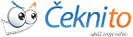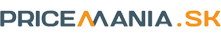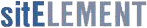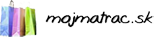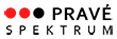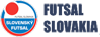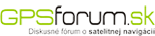Connecting to our servers is possible only via SFTP. We do not use FTP, due to poor security.
In the File menu of the application Filezilla go to the entry Site Manager.
Select New Site from the left section of the setup box.
In the General setup section on the right, fill in the following parameters:
- Host – name of the server to which you are login to, usually the name of your domain.
- Logon type change to Normal and fill in the following entries:
- User – user name. (the same that you use for connecting to setup.platon.sk)
- Password
Next, click on Connect.
If the connection was successful, you will see the contents of the disk space on the server. Individual websites hosted on Platon Webhosting can be found in the public_html file.
Contents of the webpages alone are located in individual files.