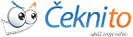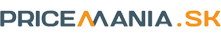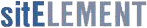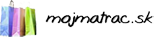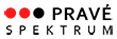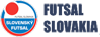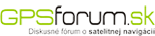If the same code is used for outgoing data as for your website, no anomalies will appear in characters with accents and other special symbols.
This is the usual way to connect to the MySQL database from your PHP script:
mysql_connect('mysql.vpn.platon.sk','login','password');
mysql_select_db('database');
Immediately after connecting, the code that you want to receive and enter data into the database needs to be set. The code in which the database itself runs is not important. (typically UTF-8).
Here are three mostly used character encoding systems in central Europe:
- UTF-8 recommended!
- ISO-8859-2
- WINDOWS-1250
For each of these encoding systems, we offer you start commands that have to be entered right after commands to connect to the database.
UTF-8
mysql_query('SET NAMES UTF8');
mysql_query('SET COLLATION_CONNECTION=UTF8_GENERAL_CI');
ISO-8859-2
mysql_query('SET NAMES LATIN2');
mysql_query('SET COLLATION_CONNECTION=LATIN2_GENERAL_CI');
WINDOWS-1250
mysql_query('SET NAMES CP1250');
mysql_query('SET COLLATION_CONNECTION=CP1250_GENERAL_CI');