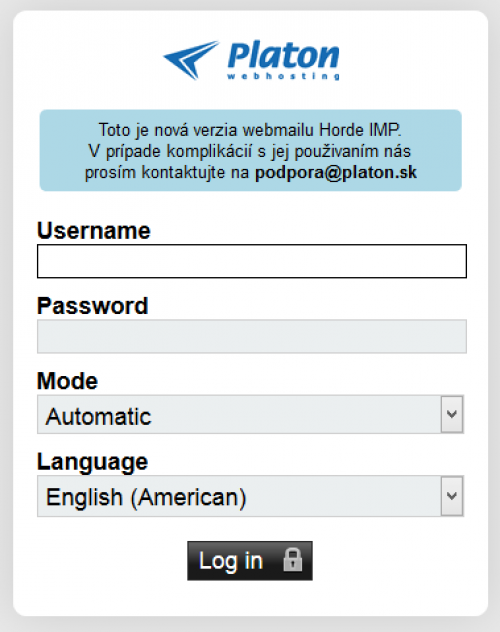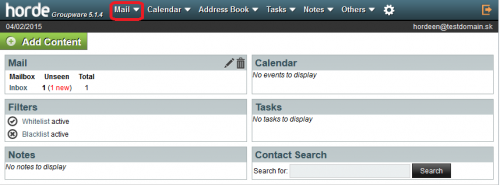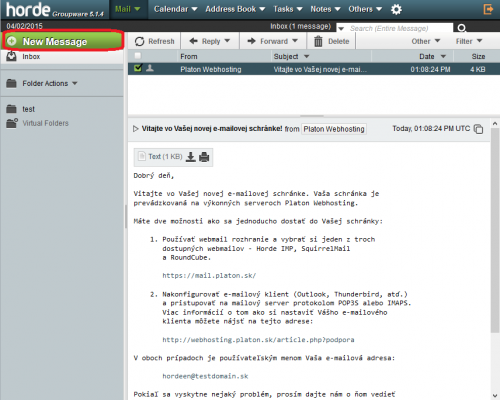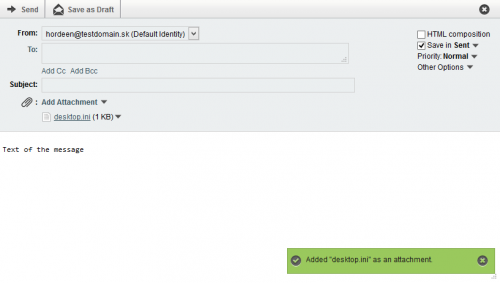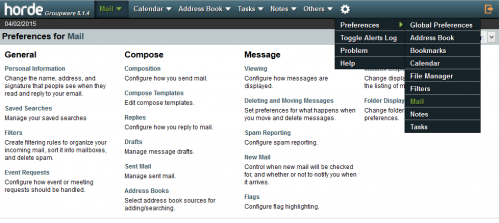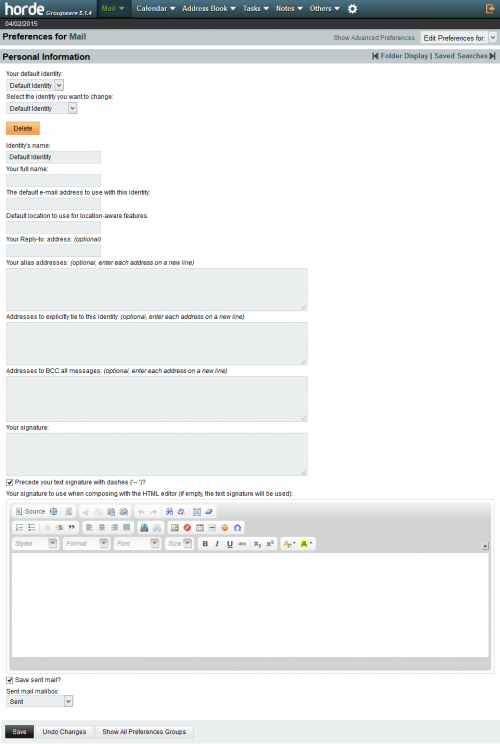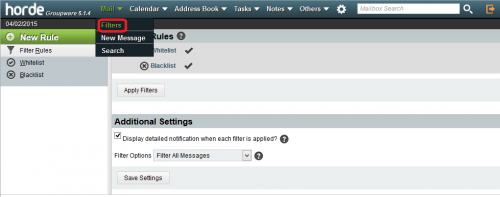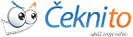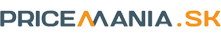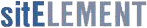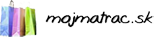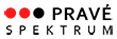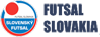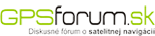This guide deals only with the mostly used functions. Nonetheless, Horde webmail can do much more.
One of the major advantages of this service is that you can log into your account from whichever place with an Internet access. Just enter the following address into the browser: mail.platon.sk.
On the welcome page, click on the Horde icon on the left side of the screen.
You will be redirected to the website Horde webmail, where you need to enter you user name and password to the account that you have set up at Platon Webhosting.
If the login was successful, the homepage of Horde webmail will appear on the screen.
To show Folders and Messages, click in current window on Mail in the upper menu. Following window will appear:
Click on New message in the left menu to send a new message. New window will open, where you can write a new message and add attachements.
Next you can change settings of signature and aliases. You can go there by selecting top-right settings wheel (on most right side in upper menu) Preferences -> Mail. In opened window look on General -> Personal Information:
On this screen, you can define your identification data that will automatically appear in all created messages. Confirm the setting by clicking on Save.
Every e-mail account can have several aliases. For this reason, Webmail allows to change the address to be used for outgoing mail (the recipient will see the selected address in From: ).
Check the box Create a new identity under the option "Select the identity you want to change" and Save. Return to same window and change "Your Default identity" to the one you have created. Click Save to confirm the changes.
Filters for received messages can be found in the field Mail -> Filters, in which you can create new filters (rules) for filtering messages.